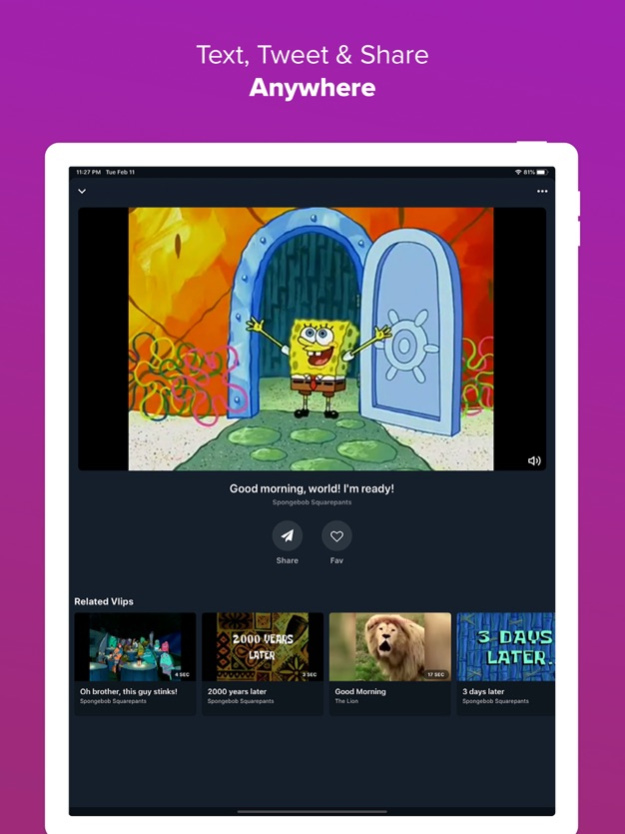VLIPSY: Video Clip Keyboard 2.0
Free Version
Publisher Description
Text, tweet, comment, post and story better with Vlipsy - the video clip search engine. Share favorite quotes and scenes from movies, TV shows, vines, memes and random internet videos.
It’s not what you say, it’s how you say it. GIFs are great, but with no sound it’s like watching your TV on mute. Express yourself better using shareable video clips (vlips) that capture your emotions, thoughts and reactions!
FEATURES
• Search the best video clip library. Find all your favorite moments from film, television, celebrities, sports, or internet culture at the exact moment they fit in your conversations.
• Discover great clips. Browse curated playlists based on emotions, expressions, popular characters, pop culture events and social media trends.
• Share to any social platform. It’s easy to share video clips to Twitter, Snapchat, Instagram, Facebook, Messenger, or any other app. You can also download clips directly to your camera roll to use in creator apps like TikTok and Byte.
• Customize your experience. Build a creative profile to keep track of clips you have favorited, created, or recently shared.
Explore recommended content. Vlipsy recommends new clips based on the ones you already love.
• Take your online persona to the next level with expressive video clips that can be downloaded and shared as memes, in conversations, or on any platform that supports video clips. Build a creative profile to keep track of clips you have favorited, created, or recently shared.
IMESSAGE VIDEO CLIP KEYBOARD
Don't forget to switch on the iMessage extension for fast access to video clips right from your keyboard. Respond with funny video clips without leaving the conversation.
Share Expressive Video Clips to:
• Snapchat
• Messenger
... or download the clip directly to your camera roll to use in your favorite apps.
SEARCH AND EXPLORE
Find the perfect quote or video clip from our library of film, television, and internet video clips by searching for a reaction, with an emoji, or for specific quote. Or browse our curated playlists that will give you the perfect shareable clip for the daily trends. No matter what is trending on social media, you can find the perfect clip on Vlipsy.
Have any Questions? Feedback? Visit Vlipsy.com for more info or get in touch with us at support@vlipsy.com
Feb 13, 2020
Version 2.0
Our biggest update yet!
This update includes:
• A total app makeover!
• A new “Discover” page filled with our most popular playlists
• Easier sharing tools
• Better search options
• Improved playlist viewing - sit back and laugh!
• Vlipsy now recommends new clips based on the ones you love, and has more options for personalization than ever before.
• A brand new iMessage extension -- swipe through vlips to view more
Have any Questions? Feedback? Visit Vlipsy.com for more info or get in touch with us at support@vlipsy.com
About VLIPSY: Video Clip Keyboard
VLIPSY: Video Clip Keyboard is a free app for iOS published in the Recreation list of apps, part of Home & Hobby.
The company that develops VLIPSY: Video Clip Keyboard is Vlipsy, Inc.. The latest version released by its developer is 2.0.
To install VLIPSY: Video Clip Keyboard on your iOS device, just click the green Continue To App button above to start the installation process. The app is listed on our website since 2020-02-13 and was downloaded 10 times. We have already checked if the download link is safe, however for your own protection we recommend that you scan the downloaded app with your antivirus. Your antivirus may detect the VLIPSY: Video Clip Keyboard as malware if the download link is broken.
How to install VLIPSY: Video Clip Keyboard on your iOS device:
- Click on the Continue To App button on our website. This will redirect you to the App Store.
- Once the VLIPSY: Video Clip Keyboard is shown in the iTunes listing of your iOS device, you can start its download and installation. Tap on the GET button to the right of the app to start downloading it.
- If you are not logged-in the iOS appstore app, you'll be prompted for your your Apple ID and/or password.
- After VLIPSY: Video Clip Keyboard is downloaded, you'll see an INSTALL button to the right. Tap on it to start the actual installation of the iOS app.
- Once installation is finished you can tap on the OPEN button to start it. Its icon will also be added to your device home screen.